QLOCKTWO FLASHSETTER
With the QLOCKTWO FLASHSETTER*, the QLOCKTWO EARTH can be set even easier since mid-2016. After you have installed the FLASHSETTER on your smartphone, you can transfer the time of your smartphone to the EARTH within a very short time by pressing the "FLASH" button.
* Optimized for iPhone iOS 9 or higher and Android version 4.0 or higher. The APP can usually be operated with many popular Android smartphones built in 2014 or later. The screen brightness should be set to maximum.
Wall-mounted version

iPhone: Hold your smartphone approx. 3 cm above your QLOCKTWO EARTH 45, as shown, so that the light gets behind the object. Transfer the time by pressing and holding the FLASH button for a few seconds.
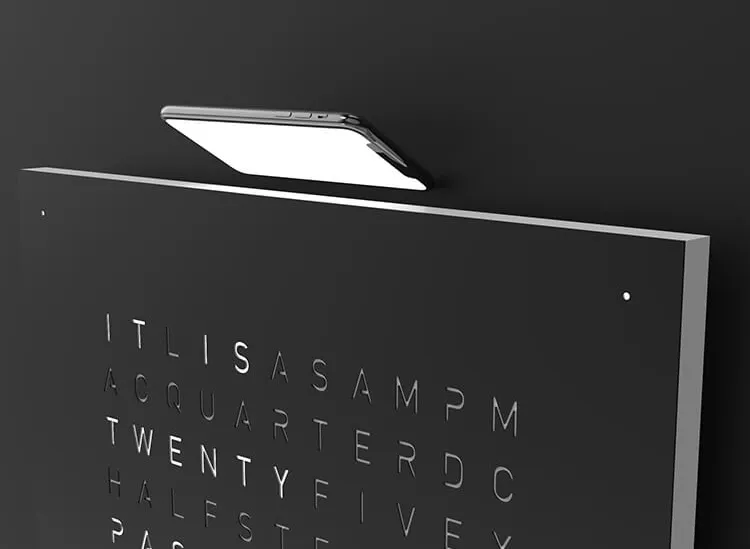
Android: Press the FLASH button. Transfer the time by holding your smartphone behind your QLOCKTWO EARTH 45 for about 10 seconds as shown and placing it on the wall mount. The flashing screen is thereby directed at the object.
Stand version

iPhone: Hold your smartphone directly to the light sensor on the back of your QLOCKTWO EARTH 45 as shown. Transfer the time by pressing and holding the FLASH button for a few seconds.
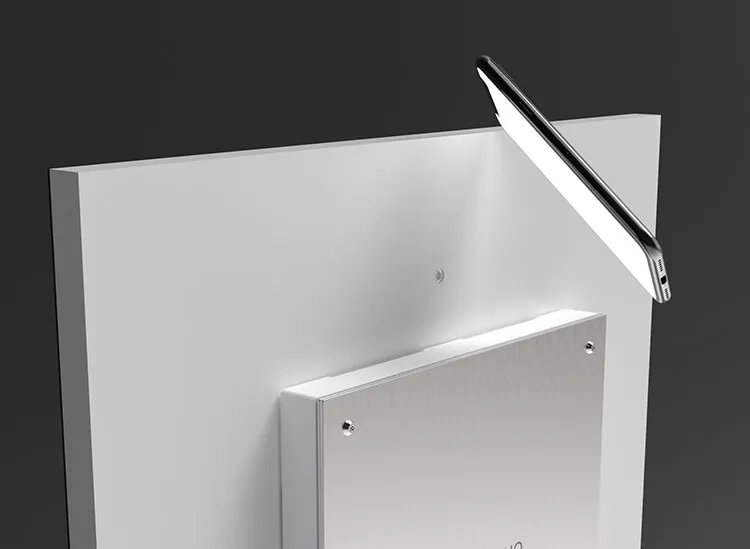
Android: Press the FLASH button. Transfer the time by holding your smartphone directly against the light sensor on the back of your QLOCKTWO EARTH 45 as shown. The flashing screen is thereby directed at the object.

iPhone: Hold your smartphone directly to the logo of your QLOCKTWO EARTH 90 (or 180) as shown. Transfer the time by pressing and holding the FLASH button for a few seconds.
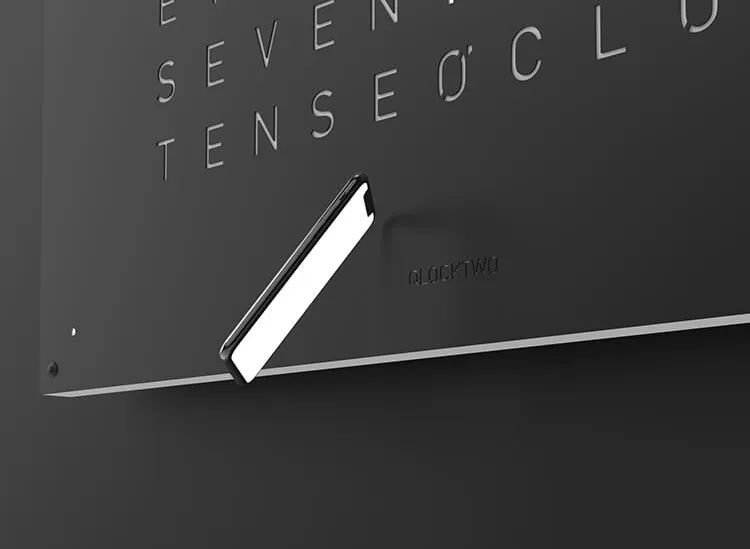
Android: Press the FLASH button. Transfer the time by holding your smartphone directly against the logo of your QLOCKTWO EARTH 90 (EARTH 180) as shown. The flashing screen is directed at the object.

iPhone: Hold your smartphone directly to the light sensor on the back of your QLOCKTWO EARTH 13.5 as shown. Transfer the time by pressing and holding the FLASH button for a few seconds.
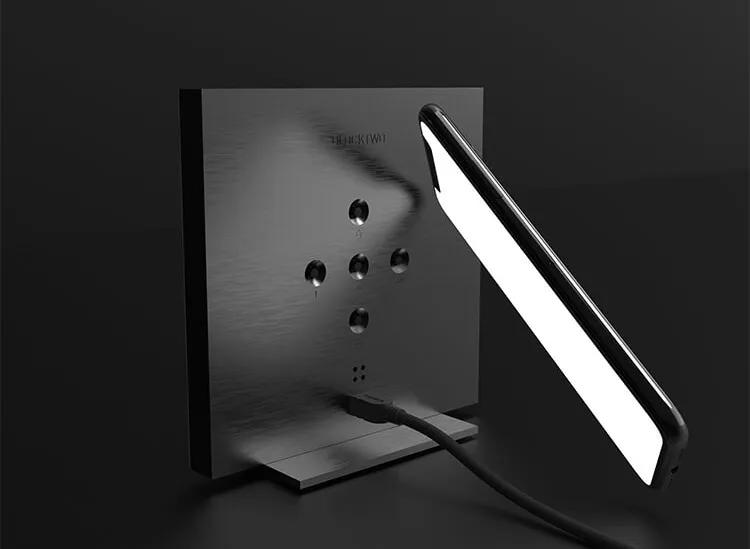
Android: Press the FLASH button. Transfer the time by holding your smartphone directly against the light sensor on the back of your QLOCKTWO EARTH 13.5 as shown. The flashing screen is thereby directed at the object.